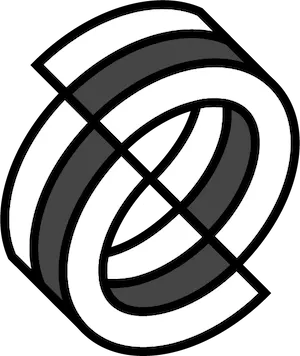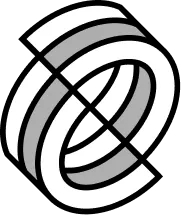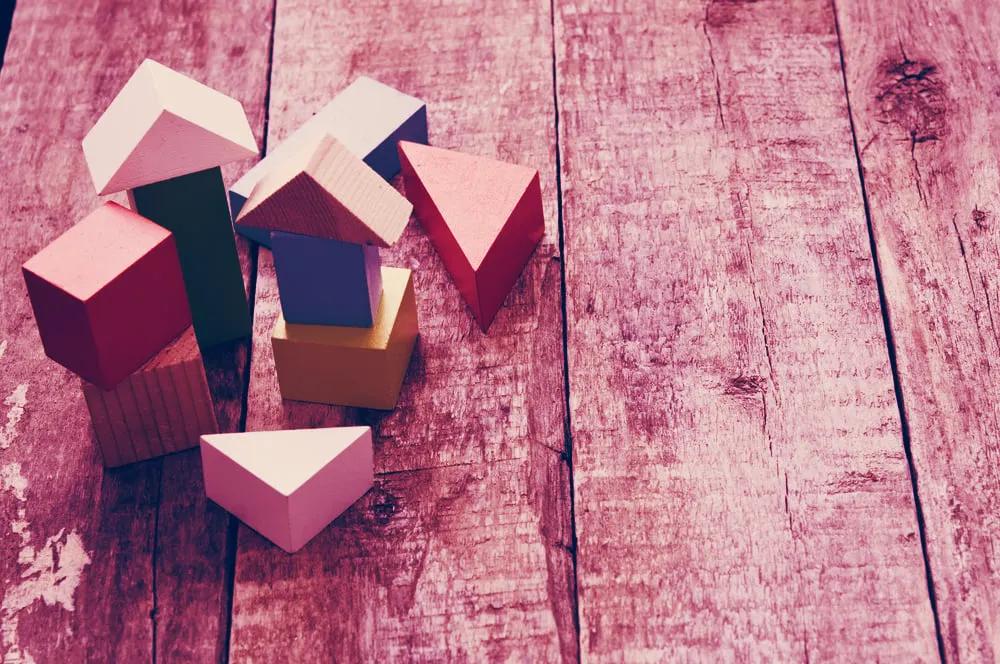We do the research, you get the alpha!
Can’t find your Bitcoin? Don’t worry, all is not lost. Like anything that needs fixing, there’s a tool for the job. In this case, it’s a block explorer.
Block explorers are jam-packed full of useful data, but might seem complicated to use. They are commonly used by people looking up their transactions or developers finding out information about a blockchain platform. In this guide, we’ll take you through the main methods for parsing block explorers and finding out exactly what you’re looking for.
What is a block explorer?
A block explorer is an online tool for tracking any transaction made on a blockchain. Among other things, it reveals transaction data such as who paid what to whom. Block explorers also tend to have charts and graphs that show you what’s been happening on the network as a whole. This can be really useful for seeing how a network has changed over time, such as the reduction of fees on the Bitcoin network after some key changes were made.
Most blockchains will have at least one block explorer that you can use. And some block explorers provide data for multiple blockchains. Here are some of the main ones:
Blockchain.com
This is one of the most commonly used Bitcoin block explorers and provides all the necessary data along with useful graphs on the state of the network. It also provides data for Bitcoin Cash and Ethereum. Blockchain.com has its own cryptocurrency wallet which supports the aforementioned coins and Stellar Lumens.
Etherscan
This block explorer focuses on Ethereum, a cryptocurrency platform for smart contracts. Etherscan helps you to find transactions and see how much the fees are on the network. It covers all kinds of Ethereum tokens, including crypto-collectibles, like CryptoKitties. This means you can track where your digital pet has come from.
XRP Charts
This is the XRP block explorer run by Ripple—a company that uses XRP in its products and owns a large amount of its supply. XRP is a fast, low-fee cryptocurrency designed for cross-border payments. XRP Charts is a little different from the majority of block explorers and it is much harder to look up data. However, if you want to search for a specific transaction, it works just fine.
Now you know which block explorer to use for which cryptocurrency, it’s time to see what wonderful things you can do with all this data. But first, we need to take a look at one of the main terms that you need to know.
What is a hash?
Hashes have various purposes. Your public address—where people can send you money—will come in the form of a hash and so will your private key, which you must keep secure and never share. When a transaction is made, the transaction will itself be represented by a unique hash. While these can look complicated, they are used to keep track of transactions.
A hash looks like this: 1EVzaFkkNNXq6RJh2oywwJMn8JPiq8ikDi
It is important to know what a hash is because if you want to search for a certain transaction, you will need to copy and paste the transaction hash you are looking for—which means knowing what a hash looks like. Remember, whenever you copy a hash always check the beginning and end digits to make sure you have copied it properly.
Now let’s learn how to use them.
How to look up a specific transaction
So, you’ve made a transaction and want to check if it has gone through. Or, you want to look up someone else’s transaction. Either way, it’s straightforward.
First you need to find the transaction hash. This will usually involve clicking on a link that says, “view transaction details” or “view transaction on the block explorer.” If it takes you to the block explorer, it will usually take you straight to the right page. If not, simply copy the transaction hash and enter it in the main search bar within the block explorer. Make sure you’re using the right block explorer for the currency you’ve working with.
Now, you should be on a page which has a number of details. These will include:
- The block that contains the transaction.
- What time it went through.
- How many confirmations have been made.
- How much the fee was.
- The value of the coins transferred.
- Where the coins came from and where they were sent.
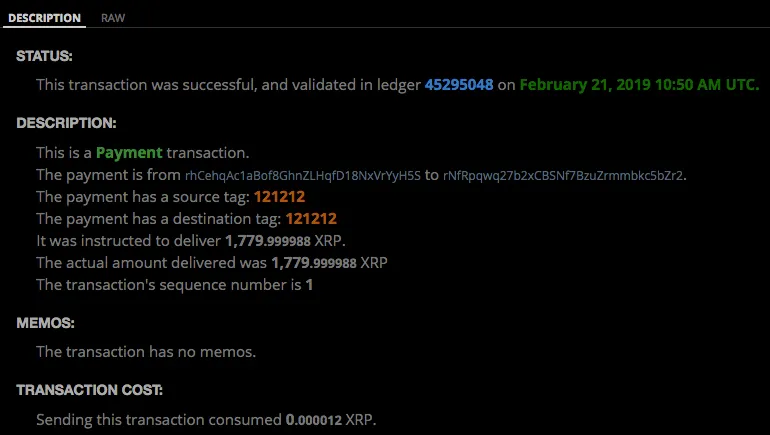
This page can be really useful for seeing if a transaction has been finalized. Once a transaction has been broadcast to the network, it will be picked up and put in a block. For Bitcoin, once this has happened, and seven more blocks have gone through, you know the transaction has gone through. Other cryptocurrencies have different confirmation times.
What’s also interesting is that you can click on the public address the payment has come from and the address where it has been sent. These are the two blue hashes in the image above. Let’s delve into this further.
How to follow the money
If you want to see where some money has gone, you just need to find one transaction in its path. If you have just made a transaction, you can then use that transaction hash to see where the money has come from and where it has gone to.
If you want to see where your money has gone. Click on the address that you sent it to. Then, if there is a payment of the same size, click on it. Then look at the address that it was sent to and click on that.
This typically works well if one amount of money has been passed around between various address. But there’s no guarantee that the person you’ve sent money to will send the exact same amount to someone else—the money you sent them has been pooled with the rest of their money which they can divide up however they wish.
What can you learn from this information?
Well, for a start, you might see that your money got passed on to another address. If you can find out who owns the address, you might be able to work out what the money was spent on. And some public address are known. Most of them are exchanges but block explorers will list company names for official accounts if they know them. Try it out and see what you can find out.
How to find broad network data
Now time for the big picture. Block explorers have a variety of useful tools that you can use to get a bird’s eye view on the blockchain in question. Typically this information can either be found on the homepage or on a dedicated “charts/stats” page.
With Blockchain.com you can find the network data here. It includes the most useful statistics and several graphs that show how things have changed over time, from the average Bitcoin block size to revenue for Bitcoin miners. When you click on a graph, you can select a certain timeframe by dragging your cursor over the right area and it will zoom in. You can also experiment with the logarithmic scale.
Using Etherscan, you can find the latest network stats for Ethereum on the homepage. It shows you a few statistics, such as the current hashrate—computing power that protects the network—which might be useful for an Ethereum miner to check how profitable it is. For more specific details, you can head over to BitInfoCharts which has much more information on the number of transactions sent, average block time and even how many subscribers the Ethereum Reddit has.
On XRP charts, the metrics page gives you a number of graphs that shine some light on the blockchain. You can see the number of transactions, the network fees and how they have changed over time. Unique to XRP, you can see the type of transactions, which are mainly offers that have been created and ones that have been cancelled. These are essentially limit orders, where you place a trade at a certain price and see if someone accepts it.
Now you know how to find a transaction, follow it through a block explorer and see the state of the network as a whole. Looks like you’ll be finding that Bitcoin in no time.